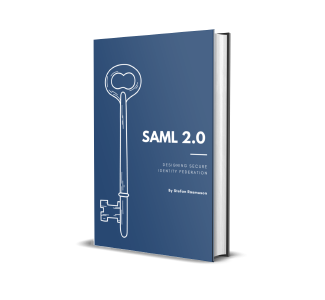Disabling "Update account information" dialog when brokering using Keycloak
Overview
Building on my blog on using SAML in a SPA lets dig into a problem many seem to encounter when using keycloak and which to have i more or less like a transparent broker or proxy for authentication.
The setup
Lets take the setup in the post Authenticating a React SPA towards a SAML IdP as any example. This sets up a simple integration between a React Javascript SPA and a ADFS SAML IdP. As the React SPA does not talk SAML but OIDC, we are using Keycloak as a broker to translate between the two protocols.
sequenceDiagram
participant Application
participant Keycloak SP
participant ADFS IdP
Application->>Keycloak SP: OIDC request
Keycloak SP->>ADFS IdP: SAML request
ADFS IdP->>Keycloak SP: SAML response
Keycloak SP->>Application: OIDC response
The problem
Now if you don't do any special configuration of the Authentications flows of Keycloak, when a user authenticates for the first time, they will be asked to update their profile, on the "Update account information" page like the one below, before continuing to the service.
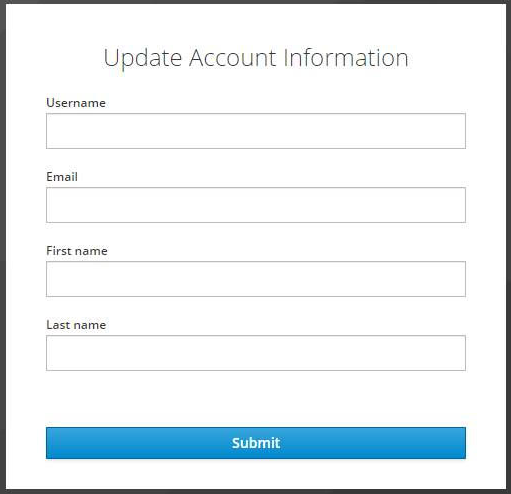
In many cases you do not want the user to se this dialog, but just be redirected straight to the service after authentication.
Disabling the "Update account information" page
Under Authentication -> Flows in Keycloak admin, behaviors like this can be controlled. For this case we want to edit the "First Broker Login" flow. This controls different steps that is done when a user authenticated for the first time when using Keycloak as a broker.
Select "First broker login" flow and click disable for the first step named "Review Profile"
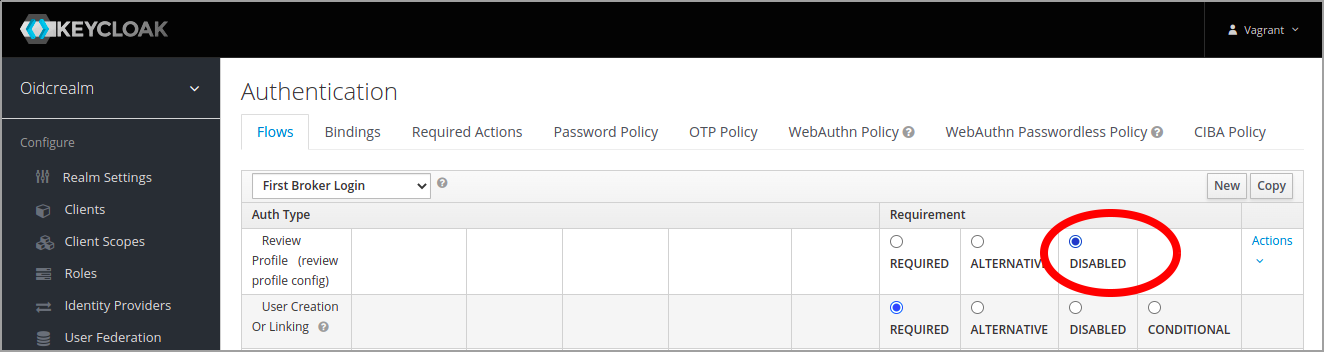
To configure the IdP redirection and disabling of the profile review in Keycloak CLI
1reviewProfileExecution=$(kcadm.sh get /authentication/flows/first%20broker%20login/executions -r oidcrealm | jq -r '.[] | (select(.alias == "review profile config") | .requirement) |= "DISABLED" | select(.alias == "review profile config")')
2kcadm.sh update authentication/flows/first%20broker%20login/executions -r oidcrealm -f - << EOF
3$reviewProfileExecution
4EOFAfter this user will be directed straight to the service without being shown the "" dialog.